Reset password
To reset your password, please follow these instructions:
-
Enter the email address associated with your account in the Email field.
-
Click the Reset Password button.
-
You will receive an email with a link to reset your password. Click on the link to be taken to the password reset page.
-
On the password reset page, enter your new password twice in the New Password and Confirm Password fields.
-
Click the Reset Password button to complete the process.
Please note that the link in the email is valid for a limited time, so make sure to reset your password as soon as possible. If you did not request a password reset, please ignore the email.
If you have any issues or questions, please contact our support team for assistance.